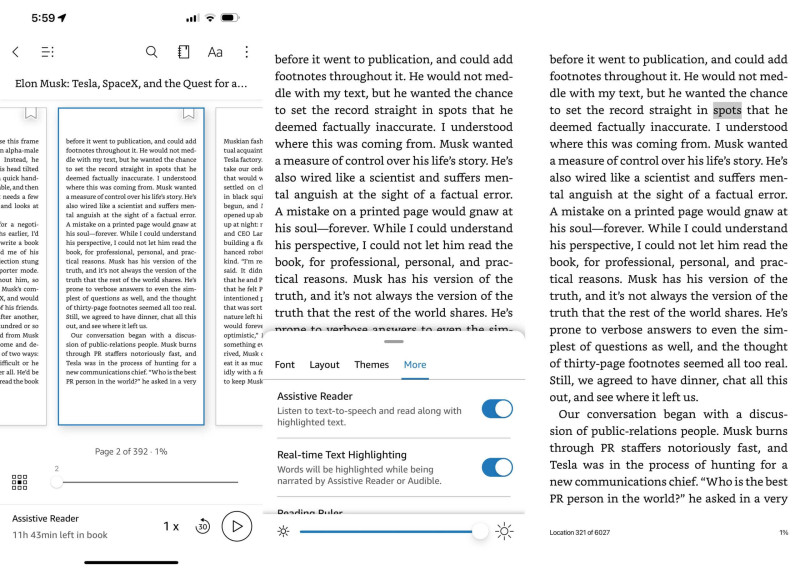
Amazon has just introduced a significant new feature on Kindle for iPhone. It is called Assistive Reader and is geared towards people with learning disabilities. Supported Kindle Books will have it read aloud with a generic AI voice, and each word will be highlighted as the text is read. This new feature dropped today with Amazon Kindle for iPhone, version 7.15.
Assistive Reader is not turned on by default. You must tap in the centre of the screen to call up your reading settings. Click on More and turn Assistive Reader On and Real-Time Highlights On. Tap in the centre to bring up reading options again, and a new play icon will appear at the bottom. Beside the icon are some options for reading speed; it starts at one and goes through various ranges. It also discloses how much time remains in the book for the narration; the remaining time is based on the preferred reading speed. Once everything looks good, click on the play button, and the book will be read aloud until you hit pause. The system automatically flips to the next page and keeps on reading.
The voice is generic; I don’t think it uses Amazon Polly, which sounds natural, but the typical AI narration seems unnatural. Still, I commend Amazon for targeting people with reading disabilities who have trouble reading. This is the next best thing since Kindle Books are affordable, but audiobooks are expensive. This way, you get the best of both worlds: narration with real-time highlights.